Now I don't normally check out the wallpapers but there is a new one and I really like it, to see it follow the same method as below
1. Go on the club Penguin home page
2. Click on one of the words going to the left.
3. Then at the top you'll see things like activities, banners and comics. Click the wallpaper section.
4. You should then see a page full of pictures, click the first one saying new.
5. You can now see the latest wallpaper!
Kkkkkk123
Subscribe to:
Post Comments (Atom)



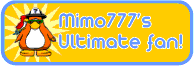



No comments:
Post a Comment